
Ready to make your roleplay more interactive? Play the game of LIFE, our integrated life needs hud and meter that make the city and your avatar more interactive.
The following guide is a general system guide.
For additional help guides, you can read them on the following pages:
((More guides coming soon))
🟢How to get the system:
- Get your LIFE RP SYSTEM from marketplace, the LIFE RP Mainstore.
- Wear or rez the System package to unpack into your inventory. >>>> Package should include: LIFE RP System, LIFE RP Hud, LIFE RP – Skill Check Hud, LIFE RP Luxcoin Card, LIFE RP Basic furniture scripts, vendor scripts & info notecard
- Join LIFE RP in-world group and LIFE RP Discord to connect to the community. (optional but highly recommended!)
Once you have all the items above needed, you are ready to play LIFE RP!
**PLEASE NOTE THE LIFE RP SYSTEM IS NEW! This webpage is subject to change with updates**

🟢How to use the LIFE RP system
>>>>Getting Started (registering as a player)
- Once you have unpacked your LIFE RP System Package, Wear the LIFE RP System FIRST. The main system must register before anything else.>>>❗IMPORTANT❗ Do NOT yet wear your hud. (Do NOT rez system or hud on ground).
- Select your gender when the window pops up and asks. Choose from: Man, Woman, or NonBinary. You MUST do this to register as a player.
- Only after Selecting Gender, wear your LIFE RP Hud.
- Click the Hud, and click “Inventory” at least once when it pops up. Follow the link to register your LIFE RP inventory. >>>❗IMPORTANT❗If you do not register your inventory properly, ingredients won’t save). If your inventory is registered, the top of your inventory webpage will say ” LIFE RP INVENTORY “. If it says “Player Not Registered!” reattach the hud and try again.
- Wear the LIFE RP Skill Check Hud and click the “Check Skills” button to register the skill-add on. You will not gain skills unless you complete this step. You should receive nearby chat text that says “Your current gained skills:” and nothing else.
- That’s it! You are all registered and ready to play!
🟢LIFE RP SYSTEM INFO:
>>>>This section goes over basic system settings and customization
≣ CONTROL MENU ≣
Click the system overhead meter to bring up the control menu. The control menu has the following options:
⏺️info → shows your player information & updates system display.
⏺️off → turns the Meter OFF (OOC mode).
⏺️inventory → check your LIFE RP main Inventory.
⏺️setup → setup your character & restarts system.
⏺️colors → change color of stat meter display.
⏺️title → add a title to system display.
⏺️remove → remove current title.
⏺️meter → change system meter display (FULL = all stats / MIN = only health, energy, lvl/xp & role/status).
⏺️rolechange → remove role or replace with basic role.
>>>❗TROUBLESHOOTING❗: If your hud is not updated to the correct stats or role, hitting info on the control menu will usually update to the correct stats. If info doesn’t work, you can reset the system by selecting “setup” or reattaching the system.
⚠️❗❗WARNING ❗❗If you are dead, the system will not update until you heal your health above 0. Resetting or updating the system while dead will cause the system to freeze. If this happens, wear your meter and heal with a LIFE RP health healer. Once your health is over 0, your system should un freeze or you can reattach to get it unfrozen.
≣ CHAT HELP COMMANDS ≣
These commands can be typed in chat to quick change your system settings:
✔ /9menu → pulls up a control menu.
✔ /9help → shows list of commands.
✔ /9info → shows player information.
✔ /9on → turns the Meter ON (IC).
✔ /9off → turns the Meter OFF (OOC).
✔ /9gender → changes gender.
✔ /9setup → setups character.
✔ /9colors → shows list of available colors.
✔ /9color color-name → changes meter color.
✔ /9title title-text → adds a title.
✔ /9title remove → removes the title.
✔ /9role → adds role-name.
✔ /9roleremove → removes role-name.
🟢LIFE RP HUD & STAT INFO:
≣ LIFE RP HUD MENU ≣
>>>>This section is a breakdown of the system HUD menu
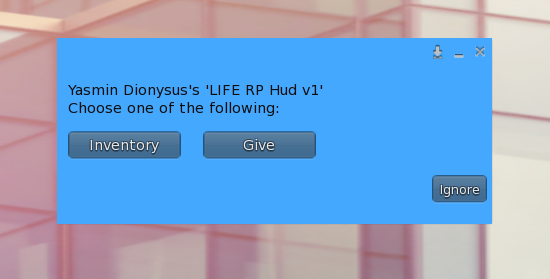
|| Clicking anywhere on the LIFE RP HUD will bring up the above menu.
✪ Inventory – This button will give you a link to your LIFE RP INVENTORY & register your inventory if it’s not already. You must wear the hud at least once and click inventory to register your inventory and start collecting LIFE RP inventory items & ingredients
✪ Give – This button will allow you to give items to other players directly from your inventory. Player you are giving items to must be registered and near you inworld.
>>>>After you have registered your inventory, the hud is no longer needed for the system (but is nice to have if you prefer the visual for your stats) . You only need the LIFE RP Hud if you are giving players inventory items. You can check your inventory without your hud through the Control Menu on your overhead LIFE RP System text meter.
Stat Bars on Hud

>>>>This section is a breakdown of the system HUD & LIFE needs stats.
|| The system has 10 stats: Health, Energy, Hunger, Thirst, Blood, Social, Sick, Continence, Hygiene, Happiness
|| All stats can be either healed or damaged by the objects around or naturally overtime.
✪ Stats/Attributes
♥ Health
The condition of the body and the degree to which it is free from serious illness, or the state of being alive.
Displays actual health points for your character.
The number displayed above your head and in your hud is the remaining percentage of these health points. If your health goes to 0, you will be unconscious/dead and require immediate medical attention before you are able to use any other stat increasers or combat.
⚡ Energy
The power and ability to be physically and mentally active.
LUXELIFE uses “Energy” as a power and energy source and simulates human limits to provide a level of realism. If player has 0 energy players can’t make hits and the health will begin to decrease gradually. Energy also decrease with melee fight hits, jumping and running. Energy can be replenished with certain goods or by relaxing in a LIFE compatible chair.
Energy differs from tiredness, as you can exert all of your physical energy without being sleepy or tired. For example, if you run a mile, you don’t automatically want to take a nap, but you sure do want to take a seat!
н Hunger (Food)
The feeling you have when you need to eat.
Hunger: Is fairly straightforward and can be refilled by using any food items made for Luxelife. Some drinks may also fill a little bit of food like a smoothie. HUnger goes down slowly over time or faster with objects that damage your hunger stat.
If player has 0 hunger points they begin to drop energy points, which eventually leads to health lost, so its very important to eat!
т Thirst (Drinks)
The need for something to drink
If player has 0 Thirst points they begin to drop energy points, which. So players need to drink to satisfy their thirst and stay alive!
ʙ Blood (Lose blood by: Bleeding/Accidents/Fighting)
The red liquid that is sent around the body by the heart, and carries oxygen and important substances to organs and tissue, and removes waste products, if blood is less than the max which is 100 it will begin to decrease if blood goes down to 0, health will begin to decrease as well so blood stat needs to be at max all the times. Blood decreases with combat (melee/range hits) or a blood damage scripted objects like (spikes/broken glass/traps…etc). Blood can be recovered slowly with iron pills from the pharmacy, or quickly with a blood transfusion at Lennox Hill hospital.
Social (Socialness)
The feeling of needing to interact with other people and avoid isolation which can lead to sadness! You can fill your social stat by being around others also wearing the LIFE RP System or using items/furniture that raises social stat.
☠ Sick (Sickness/Immune System)
The feeling of getting sick and needing for “Medicines”, Consider this bar a visual representation of your immune system. You want it full and optimal at all times. if sick is less than the max which is 100, it will begin to decrease slowly. If sick goes down to 0, health will begin to decrease as well so sick stat needs to be at max (100) all the time, Sick stat decreases with interacting with LUXELIFE Roleplay items that damage your immune system (drugs, poison, bad food) or Damage scripted objects in the area like (smoke or sick air/virus…etc). Sickness stat can heal/increase with medicine, certain foods like health foods and teas and medical treatment at Lennox Hill Hospital.
☢ Toilet (Continence )
The need to use the bathroom. You can relieve yourself by using toilets scripted for LUXELIFE. For children, a changing table or kids potty will work as well.. If your toilet stat gets to 0, your sickness will start to decrease.
☄ Hygiene
The need for cleanliness. This includes showers, washing hands, cleaning home, etc. using luxe life hygiene objects. This is essentially how well groomed and clean you are. It goes down slowly, over time but can go down quicker when sitting in dirty environments or doing activities that cause you to sweat a lot. It can be restored with showers, sinks, soaps, and so on. If your hygiene stat goes down to 0, your sickness stat will decrease.
☻ Happy (Happiness/Cheer/Mood)
The need to stay cheerful and happy. Your happiness can be raised by using objects or going to places with seats that increase happiness points. Going out around luxe la is the easiest way to raise happiness. If your happiness gets to 0, your tired stat will decrease like depression. If you need to quickly raise happiness, you can also take drugs, anti depressants from the pharmacy, or therapy at a LIFE RP wellness center (coming soon)
🟢How to fill stats
🏠At Home
For updating your stats while at home, each HUD comes with basic furniture scripts that are copy. We offer additional scripts in the LIFE RP store to add to your own furniture as well, making what you already have LIFE compatible. LIFE scripts work with most furniture. NOTE. MUST HAVE SCRIPTING AND EDITING KNOWLEDGE. SCRIPT MUST BE DROPPED IN EACH SIT TARGET OF OBJECT TO WORK.
⭐Specialty furniture scripts are stat raiser scripts with special text added & time adjustments to fit the item being used adding another layer to your RP. Specialty scripts for things like kids furniture, massage chairs, etc will be released in the future! To make suggestions for what types of scripts you would like added, please join the LIFE RP Discord and add them to the #suggestions channel.
Currently the store has the following specialty home scripts to add to your own furniture in a bundle called the “HOME PACK”. 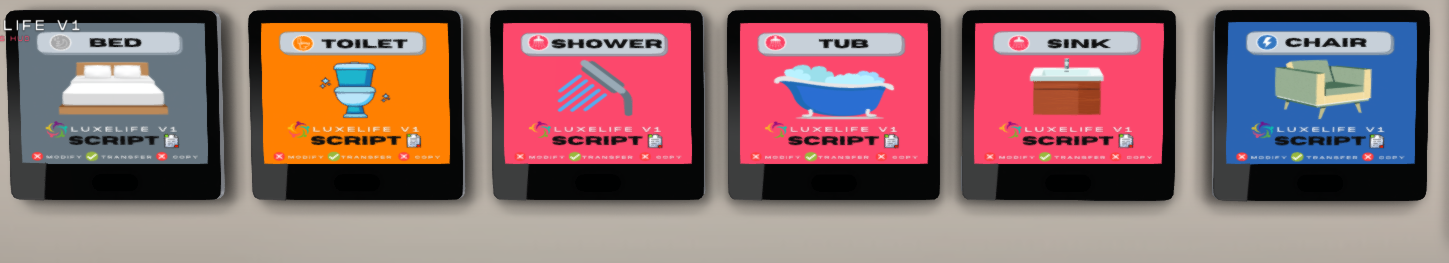
Home Pack Scripts – Cost: 100L$ Pack includes the following scripts:
Bed Script – Heals Energy Stat
Toilet Script – Heals Toilet Stat
Shower Script – Heals Hygiene Stat
Tub Script – Heals Hygiene Stat
Sink Script – Heals Hygiene Stat
Chair Script – Heals Energy Stat
⭐Furniture scripts marked (s) are slow scripts, These scripts raise stats every 5-10 mins depending on the script instead of every 60 secs for less chat spam when you plan to be seated for long periods of time.
🏙️ In LIFE RP AFFILAITE PARTNER SIMS
LIFE RP integrated communities include compatible food, items and furniture to raise your stats. For a list of current partner community sims, visit the affiliate page.
🟢LIFE RP SKILL CHECK HUD
>>>>This section explains how to register your skill add on to start earning skills & check earned skills
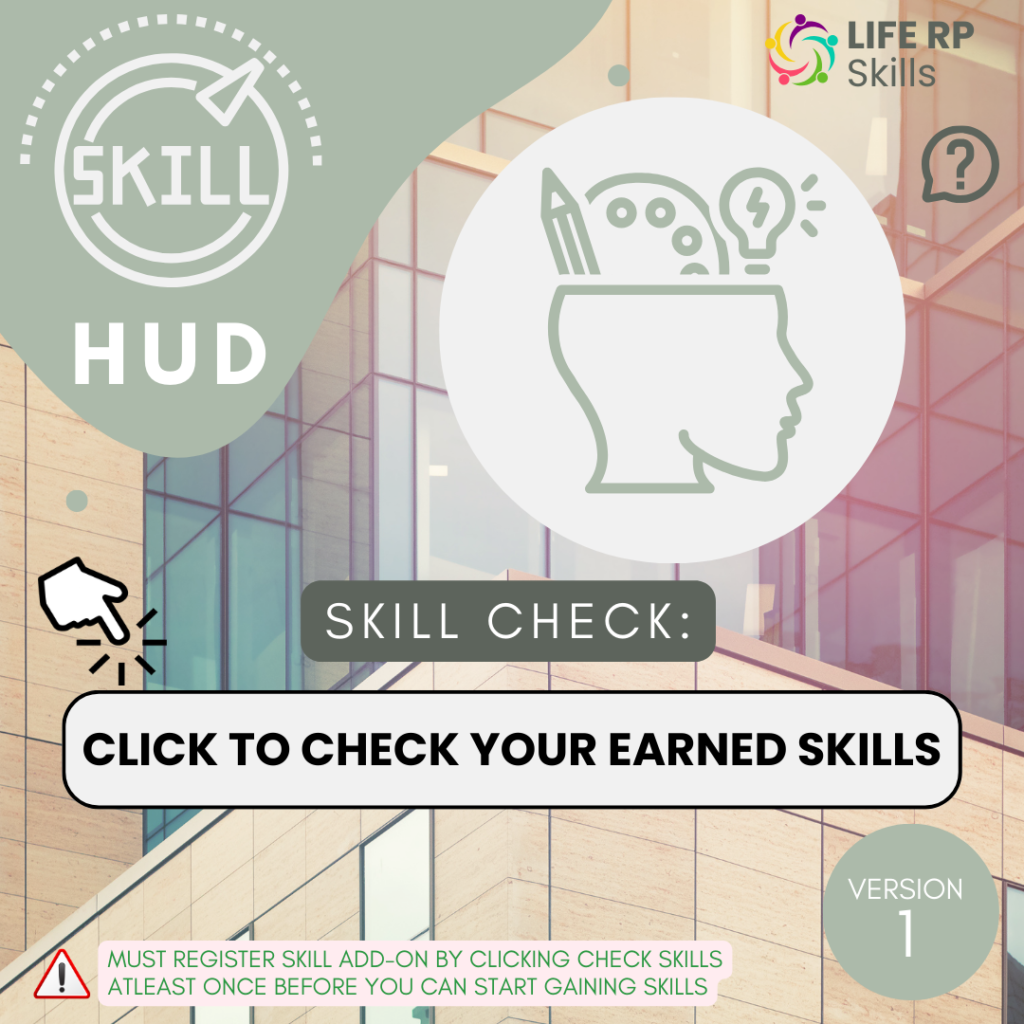
⏺️ The LIFE RP SKILL CHECK HUD included in your system package is to register your player for the skill add on for the first time.
⏺️Wear the hud and click “Check earned skills” once. Make sure this is your last step when setting up and getting registered. ⚠️❗❗WARNING ❗❗You will not collect skills until you complete this step to register the skill add on.
⏺️Once your skill add on is registered, you can begin collecting skills. You do not need to wear the hud to gain skills. Each skill has a corresponding “ROLE HUD” that has special roles you can earn by trading in your skills as well as the option to trade in skills for xp boosts or skill crates with free items.
Currently cooking, cleaning, farming, and gardening automatically give skills when completing production. For more information on skills, visit the Skills Guide page.